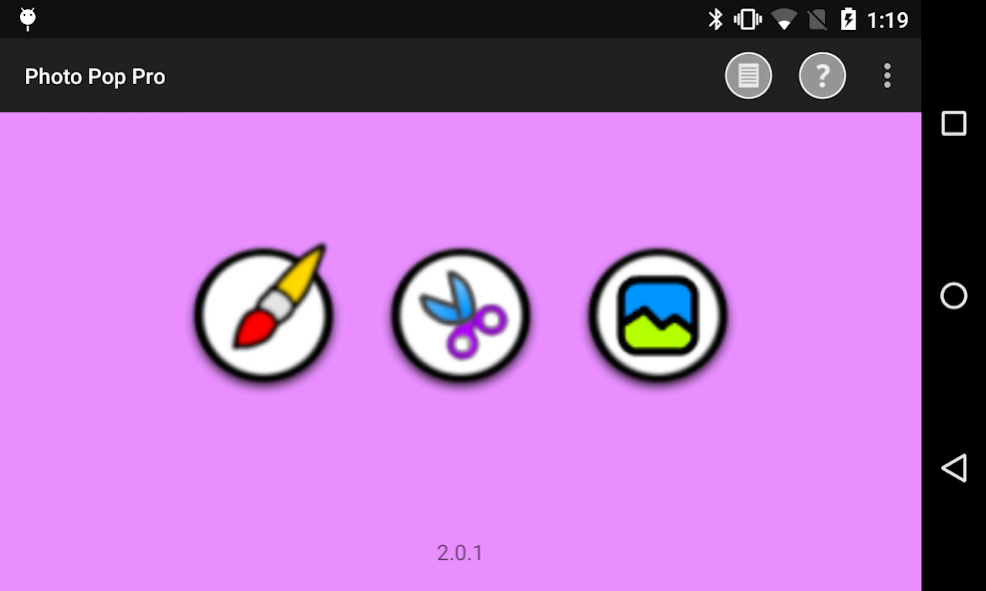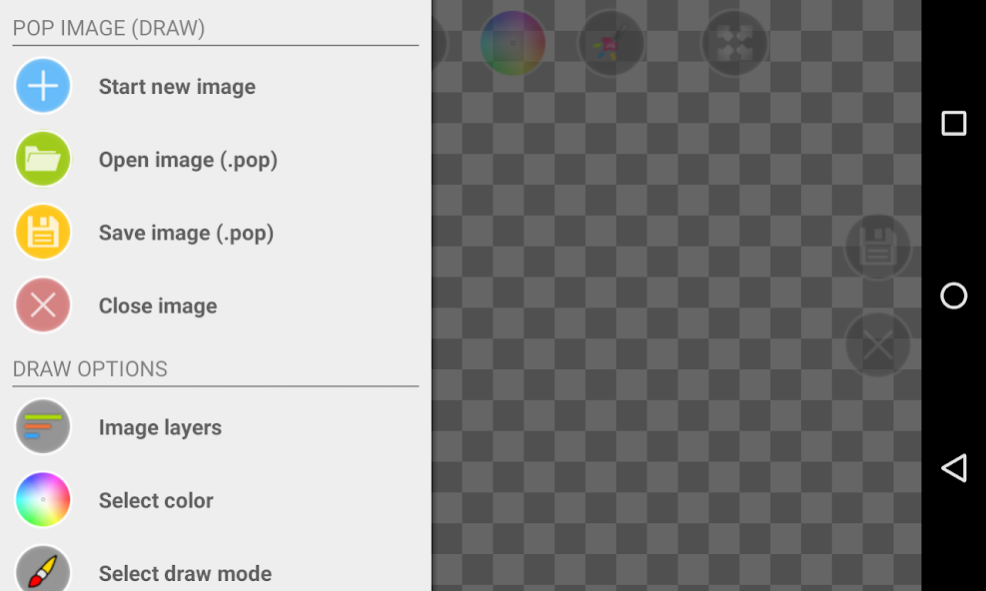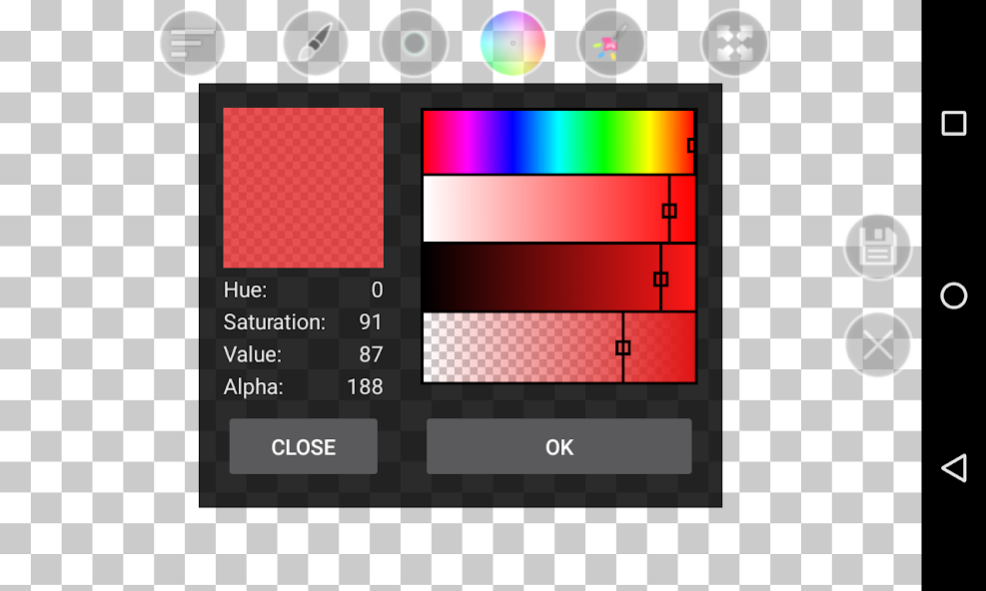Photo Pop (AdFree) 2.0.2
Paid Version
Publisher Description
Photo Pop is simple but versatile image clipping and drawing tool.
New version information (ver.2.0.x +)
Layer crop and fit to image functions (2.0.2).
New design and easy to use functions.
Multiple layers functions, including move up/down, show/hide, and saving layers anytime.
Easy crop, clip, and effects functions.
New color picker, brush picker, and drawing modes selection.
And, more...
For more information, visit at:
http://www.busywww.com
Main Functions:
1. Image Clip
2. Image Crop
3. Various Photo Effects
4. Paint and Drawing
File Explorer with Send To Email
And, etc.
Photo Clipping Mode:
1. Draw Clip Mode
2. Clear Clip Mode
3. Paint Over Mode
Image Effects:
1. Exposure
2. Grayscale
3. Glow
4. Edge
5. Invert
6. Blur
7. Sharpen
8. Filp and Rotate
9. Coloring
10. Halftone (Cartoonize)
11. Crystallize
12. Add Hue
13. Brightness
14. Contrast
15. Tile
More effects for next update
For more information please check and see application help.
Note:
Image processing lib is from JH LABS Java Image Processing.
About Photo Pop (AdFree)
Photo Pop (AdFree) is a paid app for Android published in the Screen Capture list of apps, part of Graphic Apps.
The company that develops Photo Pop (AdFree) is Busy WWW. The latest version released by its developer is 2.0.2. This app was rated by 1 users of our site and has an average rating of 3.0.
To install Photo Pop (AdFree) on your Android device, just click the green Continue To App button above to start the installation process. The app is listed on our website since 2016-03-04 and was downloaded 8 times. We have already checked if the download link is safe, however for your own protection we recommend that you scan the downloaded app with your antivirus. Your antivirus may detect the Photo Pop (AdFree) as malware as malware if the download link to com.busywww.photopoppro is broken.
How to install Photo Pop (AdFree) on your Android device:
- Click on the Continue To App button on our website. This will redirect you to Google Play.
- Once the Photo Pop (AdFree) is shown in the Google Play listing of your Android device, you can start its download and installation. Tap on the Install button located below the search bar and to the right of the app icon.
- A pop-up window with the permissions required by Photo Pop (AdFree) will be shown. Click on Accept to continue the process.
- Photo Pop (AdFree) will be downloaded onto your device, displaying a progress. Once the download completes, the installation will start and you'll get a notification after the installation is finished.